Main Learnings:
- Fundamentals of JavaScript (objects, data structures, etc.)
- Node.js and npm for packages
- Testing using Jest

Table of Contents
- Variables
- Data Types
- Operators
- Conditional Statements
- Loops
- Functions
- Arrays
- Objects
- Bugs and Errors
- Empty Values
- Functional Programming (FP)
- Object-Oriented Programming (OOP)
- Data Structures
- Spread & Rest Operator
- Node.js & npm
- Other Features
- Testing
Introduction:
Programming is a set of instructions given to the computer, and a programming language is a method of communication between computers and people (computers only understand binary, 0's and 1's). JavaScript is a type of programming language, and is considered as the language of the web, since it mainly has been used to build webpage interactivity. It is baked into the browser.
JavaScript is immensely popular due to its ease of use, used in every website and has a large community to assist you. It does not require a lot to setup, making it beginner friendly. All modern websites with webpage interactivity use JavaScript, to facilitate those interactions. It is the most common programming language around the world, resulting in a large community of people that can aid you in your coding journey.
Variables
Variables in programming is very similar to variables in math; you can assign the variable any value, they can change if desired, and they can be reused. Variables in JavaScript are declared like the following:
javascript
var name = value;var declares to JavaScript that this is a variable. name is any arbitrary name that we give to the variable. It can be anything, as long as they are not "keywords", which are words that are reserved in the programming language that have special functionality (e.g. var, if, const). The = sign is the assignment operator; it does not mean equivalent, instead stores the value on the right to the variable name on the left.
Data Types
Data is some sort of information. This can be text, numbers, etc. Each programming language has their own set of data types, but each typically contain the following: text (called string), numbers (integers or numerical values), boolean (either true or false). Each data type follows certain rules, in order for it to be considered valid. For example, strings need to be enclosed in quotation marks. Additionally, each data types have certain use cases, since they have specific operations you can perform on them. Below are some examples of data types:
| Data Type | Examples |
|---|---|
| String | "Hello, World!", "JavaScript" |
| Number | 1, 2.3 |
| Boolean | true, false |
Operators
Operators allow you to perform operations on variables and values. It has a similar meaning to mathematical operators, such as addition and subtraction symbols. Just like in math, there are arithmetic operators. In JavaScript, and in the majority of programming languages, there are comparison operators. Here are a few common operators in JavaScript:
| Operator | Meaning | Example | Result |
|---|---|---|---|
| + | Addition | 1 + 1 | 2 |
| - | Subtraction | 2 - 2 | 0 |
| * | Multiplication | 3 * 3 | 9 |
| / | Division | 4 / 4 | 1 |
| > | Greater Than | 5 > 5 | false |
| < | Less Than | 5 < 6 | true |
| == | Equal To | 7 == 7 | true |
| != | Not Equal To | 8 != 8 | false |
Conditional Statements
Conditional statements only run if the condition is evaluated to true. This is useful if the developer only wants to run a block of code, based on some condition. An if statement checks if the condition is true; if it is, run the block of code, if false, do not run it. They can have an else if statement, that runs another block of code, if the prior statements are evaluated to false. They can also include an else statement, which runs if no other conditions are true.
javascript
var place = 'first';
if (place == 'first') {
// executes if place is 'first'
console.log("Gold medal");
}
else if (place == 'second') {
// executes if place is 'second'
console.log("Silver medal");
}
else if (place == 'third') {
// executes if place is 'third'
console.log("Bronze medal");
}
else {
// executes if all above conditions fail
console.log("No medal");
}
If there are multiple lines of else if statements, it may be more convenient to use the switch statement. While functionally, they perform the same, the syntax is drastically different. The switch statement tends to be more readable when there are more lines of code. Instead of if or else if statements, we just use case. At the end of every case block, there needs to be a break; command to exit the switch statement. default replaces else, but they functionally are the same; a catch-all statement. The code below functionally is the same as the code above, just using switch instead of if else. Notice how it is more concise and readable.
javascript
var place = 'first';
switch(place) {
case 'first':
// executes if place is 'first'
console.log("Gold medal");
break;
case 'second':
// executes if place is 'second'
console.log("Silver medal");
break;
case 'third':
// executes if place is 'third'
console.log("Bronze medal");
break;
default:
// executes if all above conditions fail
console.log("No medal");
}
Loops
Loops are used when a block of code needs to be repeatedly executed. They are similar to conditional statements, in the sense that some condition must be met in order for the code to execute. However, instead of only executing once, they execute as many times as possible, until the condition fails. There are numerous types of loops in JavaScript, but the 2 main ones are a for and while loop. It is possible to have loops inside of other loops, and this is what we call nested loops. Below are examples to demonstrate the syntax of these loops:
javascript
// for loop
// counter declaration: "var i = 0"
// condition: "i < 3"
// increment counter after every iteration: "i++"
for (var i = 0; i < 3; i++;) {
console.log(i);
}
// while loop
// condition: "i < 3"
var i = 0; // counter outside function
while (i < 3) {
console.log(i);
i++; // manipulate counter inside function
}
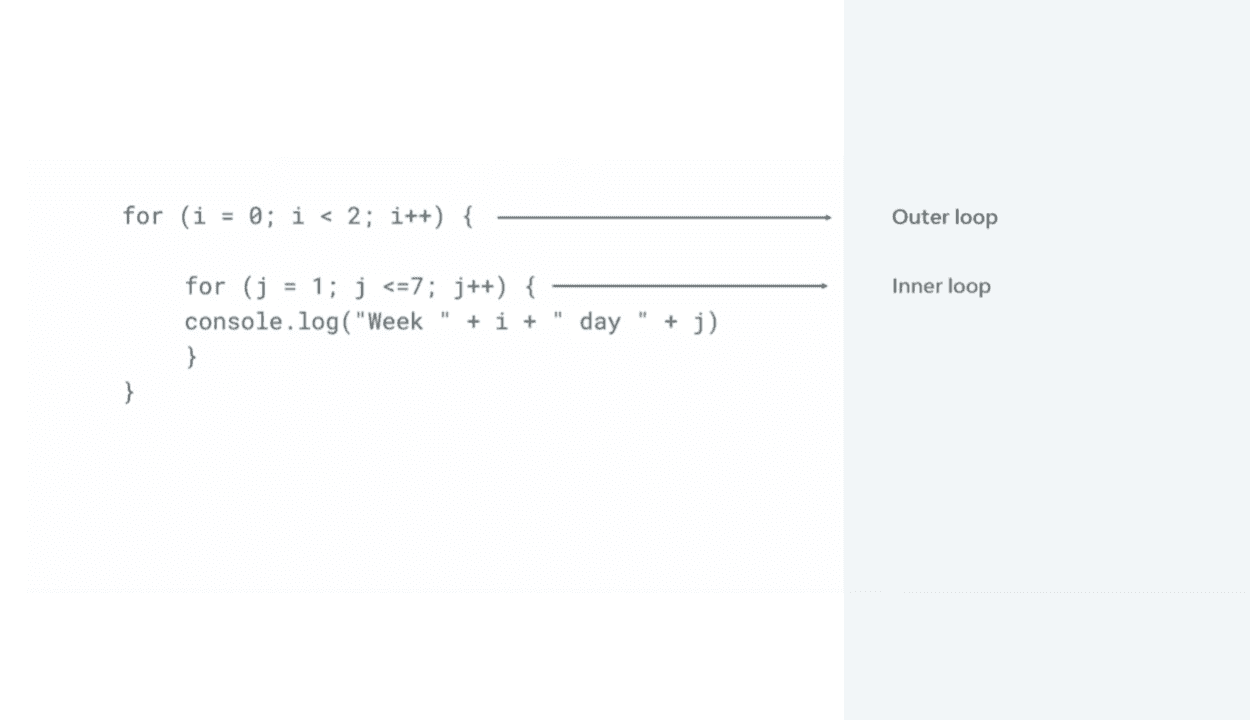
nested
loop: afor loop inside of another for loopNotice that no matter the type of loop, there are 3 components to it:
- Loop counter
- Condition
- Method to update counter
The loop counter is some variable that counts how many times the block of code has been executed. The condition must be satisfied before each code block execution; if not, the loop will terminate and move onto the next lines of code. The count variable needs to be updated in some sort of way after each iteration of the loop, in order to prevent an infinite loop. If the counter variable is never updated, then the condition will always be satisfied, so the block of code will run forever.
Functions
Functions are a reusable block of code that can be run when it is called. It is declared by the function keyword, followed by the name that you desire to give to the function (can be anything except keywords), immediately followed by "()". There can be arguments placed inside the parentheses, which are just parameters the function takes in that can used inside the code block. The function is called by typing its name, and the arguments it requires inside parentheses. Functions can be provided default parameters, which are values that the function will automatically use if some or none are passed in.
javascript
function name(argument) {
console.log(`The author is ${argument}`);
}
name("Sky"); // "The author is Sky"
// function with default parameter
function parameters(arg = "any argument") {
console.log(`Argument: ${arg}`);
}
parameters(); // "Argument: any argument"
parameters("arg"); // "Argument: arg"Arrays
Arrays are used to store and group elements together. They allow for indexing into the array to access certain elements of that group. Note that in most programming languages, the first item of the array is considered "index 0", the second item is "index 1", and so on. If an element is in an array, it signals to the programmer that it belongs to a collection of values. Arrays can be comprised of any data type, and can even be a collection of different data types.
javascript
var array = ["Item 1", "Item 2", "Item 3"]; // intialization
console.log(array[0]); // "Item 1"
console.log(array[2]); // "Item 3"
Arrays have built-in methods that can be used to manipulate them. Some of the most commonly used methods are push() and pop(). push() adds the item to the end of the array, while pop() removes the last item in the array.
javascript
var array = ["Item 1", "Item 2"];
array.push("Item 3"); // adds "Item 3" to array
console.log(array); // ["Item 1", "Item 2", "Item 3"]
array.pop(); // removes last item in array ("Item 3")
console.log(array); // ["Item 1", "Item 2"]
Objects
Objects are used to group related data together. The object can be assigned properties, which are variables that are attached to that object. Each property is a key value pair; the variable name is the property key, and the variable value is the property value. Objects can be modified after it is initalized, and each value of every key can be accessed as well. The most common notations for objects are dot and bracket notation. Dot notation is more clean and concise, but bracket notation allows for accessing properties with special characters or spaces.
javascript
// initalize object
var object = {
propertyKey: "value",
age: 18,
language: "JavaScript",
"property with space": "value"
}
// assign a new key to "object" named newKey, which has value of "adding new value"
object.newKey = "adding new value";
// access the value stored in "language" key, prints "JavaScript"
console.log(object.language);
// access the value stored in "property with space" key, prints "value"
console.log(object["property with space"])Objects can contain functions inside of them. When a function is inside a object, it is referred to as a "method". Keep in mind, this function is unique to that object, and can only be called using that object. They can be called using dot or bracket notation, but are typically called through dot notation.
javascript
var computer = {
example: function() {
console.log("A function");
}
}
computer.new = function() {
console.log("New function");
}
computer.example() // "A function"
computer.new() // "New function"Bugs and Errors
Bugs are defined as when the program does not run as intended. On the other hand, errors are when the program stops running unexpectedly. No further code is executed. There are numerous types of errors: reference, syntax, type, etc. For a more comprehensive list of errors, visit this reference. A reference error is when the code tries to refer to a variable that does not exist. A syntax error is when there is an issue in the syntax of the code, when the program cannot read the code properly. A type error is when the program expects to be presented with a certain data type, but is actually a different data type.
javascript
console.log("1" + 2); // prints "12" instead of 3
console.log(c); // reference error: c is never defined
var word = "Hello; // syntax error: the " was never closed
(1).pop // type error: not a functionError handling is the process of managing unexpected errors that occur during code execution. It ensures the program continues to run smoothly, instead of get interrupted. A common method of error handling is using the try and catch blocks. try is what the program will try to execute, but if it recieves an error, it will execute the catch block. If you want to create your own error and custom message, use the throw keyword. Keep in mind in the examples below, "err" can be anything, but it is common convention to use "err" for catching the error from the try block.
javascript
try {
console.log(a); // will try to execute this line of code
}
catch (err) {
// only executes if the try block creates an error
console.log(err); // prints the error to the console
}
try {
throw new Error("New error"); // executes catch block
}
catch (err) {
console.log(err); // "New error"
}Empty Values
In programming, there may be situations where a value should exist, but currently does not. This would require an empty value. In JavaScript, there are 3 main types of empty value datatypes: null, undefined, and empty strings. The null datatype is an intentional assignment value, and means the absence of an object or value. The undefined datatype is used when a variable has been declared but yet to be given a specific value. An empty string can be used as a placeholder for values that will be filled in later.
Functional Programming (FP)
When speaking or writing English, the style of language varies: it can be very formal, casual, or somewhere inbetween. The same goes for programming, in the sense that there are different styles. Functional programming (FP) focuses on utilizing functions to process data, and the data exists outside that function. The functions can return new values, which are then used elsewhere in the code.
javascript
function doubleNumber(num) {
return num * 2
}
var exampleNum = 2;
var result = doubleNumber(exampleNum); // passes 2 into doubleNumber function, stores return value (4) in result
console.log(result); // 4First-class functions is an important concept in functional programming. A function in JavaScript is essentially just a value, like a string or number. We can pass a function to another function, save it in a variable, or return it from other functions.
Higher-order functions can accept other functions are arguments or return functions when executed. A function can be passed into another function, or the return value of the function can be another function.
Pure functions always return the exact same result if it is given the same arguments. As long as the inputs are the same, the output will be the same. It should not have side-effects; this means the function does not modify anything outside of itself. No external variables are manipulated.
With the introduction of ES6 JavaScript, the keywords let and const were introduced. These are preferred over the var keyword to create variables. While they essentially have the same syntax, just replacing var with let or const, they have different functionality. Unlike var, they cannot be used prior to declaration, the variable cannot be redeclared, and is by default scoped to the block of code it is in. let is used when the variable might change, and can be reassigned a different value. const is used when the variable will not change, since it cannot be reassigned.
Object-Oriented Programming (OOP)
Another popular programming paradigm is object-oriented programming. The main idea is that functions and data are grouped into objects, making them "belong together". The methods in the object update its properties. The keyword this just refers to the object itself, but means the same thing as retyping the object name.
javascript
var person = {
awake: true,
night: function() {
this.awake = false
}
}
console.log(person.awake); // true
person.night() // executes night function in person object, changes person.awake to false
console.log(person.awake); // falseClasses are a fundamental concept in OOP. They allow for the creation of numerous objects that are similar, each called an "instance", but with different property values. The constructor function takes in any parameters the user provides when creating an instance, and assigns those parameters to certain property keys of that instance. Each instance has the same structure and behaviour that was outlined in the class definition. Classes are initialized using the class keyword. A new instance of that class is initalized by assigning it to a variable, using new followed by the class name, and in parentheses any arguments it takes.
javascript
class Person {
// constructor function
constructor(age, hairColor) {
this.age = age;
this.hairColor = hairColor;
}
// method
description() {
console.log(`${this.age} years old and ${this.hairColor} hair`);
}
}
// create new instance of Person class
// newPerson.age is 18, newPerson.hairColor is "blonde"
const newPerson = new Person(18, "blonde")
newPerson.description() // "18 years old and blonde hair"There are 4 major OOP principles: inheritance, encapsulation, abstraction, and polymorphism.
Inheritance is a fairly straightforward concept. There exists a base class. Sub-classes of the base class inherit the base class properties, and there may even be sub-sub-classes that inherit from those classes. The extends keyword is followed by the class name that it will inherit from creates this inheritance relationship.
Encapsulation hides the internal code details from other users. The user just needs to know what the method does, not how it actually works. This prevents malicious access to the data, violating the data integrity.
Abstraction is concerned with writing code that is generalized. Classes simplify complex objects, by creating a template to model objects based on basic characteristics. Only the essential properties and methods are included.
Polymorphism allows for building objects that have functions with the same name but behave differently. They can be overriden partially or entirely. The code below demonstrates these concepts.
javascript
class Animal {/* class code...*/} // base class
// inheritance
class Dog extends Animal {/* class code...*/}
// encapsulation
"abc".toUpperCase();
// I don't know how the "toUpperCase()" method works, all I know is that it converts strings to all uppercase letters. I'm unaware of how the method is implemented in code
// polymorphism
class Dog {
isRunner() {
console.log("Is a running dog!");
}
}
class Pug extends Dog {
isRunner() {
// overrides isRunner() from base Dog class
console.log("Short-distance runner.");
}
}
class Greyhound extends Dog {
isRunner() {
// inherits isRunner() from base Dog class
super.isRunner();
// adds own behavior to isRunner()
console.log("Fast dog breed!");
}
}
const myDog = new Greyhound();
const otherDog = new Pug();
myDog.isRunner(); // "Is a running dog! Fast dog breed!"
otherDog.isRunner(); // "Short-distance runner."Data Structures
Data structures are a core concept to every programming language. Data structures are an efficient way to store and organize data. JavaScript is limited in the available types of data structures compared to other programming languages. There are objects, arrays, maps, sets, and a few more.
An object is a collection of key-value pairs that is unordered and cannot be iterated over. It is used when you need to access a particular value under a key, among related data that are grouped together. An array is a collection of values that is ordered and can be iterated over. It is used when you need to access a value under an index, not a key. Maps are like iterable objects; they have key-value pairs, but unlike objects, they can be iterated over and any value can be used as a key (not just strings or symbols), as long as it is unique. A set is a unique collection of values, there are no duplicates.
Some important methods for arrays are forEach(), filter() and map. The forEach() method loops over each item of the array, and accepts a function that will be performed on every item. In the function, the first parameter is the array item, and (optionally) the second parameter is the index. The filter() method also accepts a function that performs on each item, and filters based on that function test. If it passes the function test, it stays in the returned array. The map method performs a function on every item in the array.
javascript
const demo = [1,2,3,4];
// forEach: prints to console
demo.forEach(function(num, index) {
console.log(`${index}: ${num}`)
});
// "0: 1", "1: 2","2: 3","3: 4",
// filter: filters even numbers
console.log(demo.filter(function(num) {
return num % 2 == 0
}));
// [2, 4]
// map: multiplies by 2
console.log(demo.map(function(num) {
return num * 2
}));
// [2, 4, 6, 8]A lot of features regarding objects and how to work with them have already been discussed. Please refer to the objects section.
Maps are similar to objects in JavaScript, but they have no inheritance or prototypes. They are built using the Map() constructor. The keys can be any data type, but cannot be duplicated. If they are duplicated, it just updates that value for the key. Maps are ordered by insertion order, with the earliest insertion being the first item. To get the value of a particular key, use the get() method.
javascript
let example = new Map();
example.set(1, "First");
example.set("String", true);
console.log(example); // {1 => "First", "String" => true}
console.log(example.get("String")); // trueSets are similar to mathematical sets, in the sense that it is a collection of unique values. They are built using the Set() constructor.
javascript
const array = ["blue", "red", "green", "blue", "red"];
const newSet = new Set(array);
console.log(newSet); // {"blue", "red", "green"}There are many other types of data structures, such as queues, stacks, linked lists, trees, etc. However, these are not natively implemented into JavaScript, so you will have to code them on your own.
Spread & Rest Operator
The spread operator is used to expand an iterable, such as an array. Denoted as ..., it is placed infront of the iterable that you want to expand. This should only be used in places where multiple elements are expected, such as function arguments. It is much more concise and readable than individually typing out indexes. Other uses of the spread operator include concatenating arrays/objects together, converting a string to an array, or even copying objects/arrays.
javascript
const arr = [1, 2, 3];
function print(arg1, arg2, arg3) {
console.log(`3 args: ${arg1}, ${arg2}, ${arg3}`)
}
print(arr[0], arr[1], arr[2]); // "3 args: 1, 2, 3"
print(...arr); // same as above
// concatenate arrays
const arr2 = [4, 5];
const newArr = [...arr, ...arr2];
console.log(newArr); // [1, 2, 3, 4, 5]
// concatenate objects
const atr1 = { age: 18 }
const atr2 = { country: "Canada" }
const person = {...atr1, ...atr2}
console.log(person); // {age: 18, country: "Canada"}
// convert string to array
const name = "Sky";
const nameArray = [...name];
console.log(nameArray); // ["S", "k", "y"]
// copying arrays
const ogArr = ["og", "array"];
const copiedArr = [...ogArr];
console.log(copiedArr); // ["og", "array"]
// copying objects
const ogObj = { og: "obj" }
const newObj = {...ogObj}
console.log(newObj); // { og: "obj" }Like the spread operator, the rest operator is denoted as .... However, the functionality is very different; it packs excess items into an array. It can be used in function parameters to collect all the arguments into a single array, gather remaining items of an array to be stored inside another array, and many other use cases.
javascript
// collect function arguments into an array
function taxedPrice(rate, ...items) {
return items.map(item => item * rate) // applies tax rate to each item
}
let taxedItems = taxedPrice(1.5, 50, 100, 10);
console.log(taxedItems); // [75, 150, 15]
// gather remaining items
const array = [1,2,3,4,5];
const [first, second, ...rest] = array; // rest operator
console.log(first); // 1
console.log(second); // 2
console.log(rest); // 3Node.js & npm
Previously, JavaScript was originally only for front-end development, and was not able to be utilized for back-end development. Developers had to use other languages, such as Python or C#. However, using Google's V8 JavaScript Engine, Node.js was created as a environment to utilize JavaScript for the back-end. This allows for full-stack JavaScript development! npm is a package manager that comes with Node.js, which allows developers to use other libraries and frameworks as modules to use in their code. The package.json file in each project is important, because it displays all the node modules (dependencies) used in the project.
Other Features
Destructuring in JavaScript can be thought of as extracting certain items from arrays or objects to a different location, while leaving the original data untouched. Once it has been destructured, they are delinked from each other, meaning modifying one does not affect the other.
javascript
let { PI } = Math; // there is a "PI" property in the Math object
console.log(PI); // prints 3.1415, the value of Math.PI
console.log(Math.PI === PI); // true
PI = 0;
console.log(Math.PI === PI); // falseAn advanced way to iterate over items is using a for of loop (also referred to as for...of loop). Arrays are considered iterables, and while objects are not, we can use certain methods to iterate over them. But, objects themselves are not iterable. The parameter is the object we want to loop over, and the return type from these methods are arrays. Object.keys() returns property keys, Object.values() returns property values, Object.entires() returns arrays, each containing the property key and value.
A for of loop iterates executes the block of code for every item in the iterable. For example, in an array, it will only run the loop once for every entry in the array. A for of loop is useful if you need to perform an action for each entry in the iterable.
javascript
let car = {
price: 5000,
color: "black",
}
console.log(Object.keys(car)); // ["price", "color"]
console.log(Object.values(car)); // [5000, "black"]
console.log(Object.entries(car)); // [["price", 5000], ["color", "black"]]
for (key of Object.keys(car)) {
console.log(`${key}: ${car[key]}`);
}
// Object.keys(car) is ["price", "color"]
// prints "price: 5000" and "color: black"
// obtains property key and value from objectTemplate literals are a useful feature in JavaScript. They are a type of way to work with strings, using the backtick(``) characters. I have used them numerous times throughout this reading, when providing code examples. They allow you to directly insert variables, using ${variable}, where the name variable is the name of the variable you wish to insert. Additionally, template literals preserve the original formatting; this means line breaks, indentation, etc. Line breaks in particular were not achievable using single ('') or double ("") quotes. Expressions inside the template literals can also be evaluated. There are numerous other features, which can be found here.
javascript
const name = "Sky"
console.log(`My name is ${name}!`); // "My name is Sky!"
console.log("My name is " + name + "!"); // same result as above, just less concise and harder to read
const preserve = `This preserves line breaks
and indents`
console.log(`${1+1+1}`); // 3Modules are vital to coding, since they allow for the reuse of standalone units of code. This means anyone can add, remove or replace modules from their own project, and everything will still work as intended. Modules can be published for others to use in their own workflow.
JavaScript Object Notation (JSON) is the most popular data interchange format on the web. It is very lightweight and easy to handle with JavaScript. It is derived from JavaScript' object literal notation, in a string format with specific rules. A JSON string can be converted to a object using JSON.parse(), and an object can be converted to a JSON string using JSON.stringify().
javascript
// convert JSON string to object
const jsonStr = '{"name":"Sky"}'; // JSON
const jsonStrToObj = JSON.parse(jsonStr); // converting
console.log(jsonStrToObj); // {name: "Sky"}
// convert object to JSON string
const obj = {
key: "value",
type: "str"
}
const objToJsonStr = JSON.stringify(obj); // converting
console.log(objToJsonStr); // '{"key": "value", "type": "str"}'Testing
Testing code is fundamental in software engineering, to ensure the program works as intended before it is published. There are a few methods of testing: end-to-end (E2E), integration and unit testing. E2E testing is simulating the entire product experience as an actual user. It is quite expensive and time-consuming to conduct. Integration testing is checking if parts of the system work appropiately with other parts of the system, ensuring separate parts of the application work together. It is faster and cheaper to perform than E2E testing. Unit testing is verifying all individual parts of the code work as intended, in isolation of other parts of the code. This can be as simple as testing a function. This is by far the cheapest and fastest method of testing, since they can be automated.
JEST is a incredibly popular testing framework in JavaScript. It can even test other frameworks, such as React or Angular. Jest is concise and repeatable, allowing developers to easily test their code. It creates functions expect() and toBe() to test code. If a test fails, the code needs to be rewritten so that it passes the test, and then optimized without changing the results.
javascript
function concat(arg1, arg2) {
return arg1 + arg2;
}
expect(concat("concat ", "string")).toBe("concat string"); // passes test
expect(concat(1, 2)).toBe("12"); // failsCode coverage is concerned with how much of your code is covered by tests. While a 100% code coverage may not ensure 0 bugs, it indicates a reduced chance. Mocking is separating code from it's dependencies during testing, to only test the code and nothing else. An example of this is simulating data coming from the back-end of the application while working on the front-end.
Test-Driven Development (TDD) is a common approach to developing code. First, read the requirements of the software. After reading, construct a test that currently fails, but will pass for the correctly implemented end software product. Then a working solution that passes the test needs to be coded, and then refactored if possible. While it may seem like more work, it prevents introduction of bugs, ensures new implementation does not break the application, and can be automated.